Search the Community
Showing results for tags 'opencore'.
-
Easy, fast and perfect Vanilla Hackintosh with Clover and Opencore - Windows, Linux or macOS Support Olarila Vanilla Hackintosh by making a donation HERE About Premium Users you can check HERE Some Basic Information -Use USB2 port for easy installation with no remap USB -If you have only IGPU use -igfxvesa bootarg for easy installation -Delete old EFI folder and paste new. Don't use merge files -Don't use Drag and Drop into EFI partition. Use Copy/Paste instead -Reset NVRAM one time - OpenCore use entry "Reset Nvram" / Clover use F11 key on boot screen Bios/UEFI Configuration -Sata = AHCI mode -Secure Boot = Disable if need -CSM = Disable with AMD cards *If you used SSDT instead DSDT uncheck RebaseRegions in Acpi tab *You can request one full ACPI solution HERE and Premium Users HERE *After installation you need remove unnecessary files like unused Lan kexts *If your GPU don't need agdpmod=pikera, remove this bootarg *If your LAN card don't need dk.e1000=0 and e1000=0, remove these bootargs *Users with IGPU need change SMBIOS (example: for Skylake Processor change smbios iMacPro1,1 to iMac17,1) *Generate a good and valid serial for you Step 1 - Downloading Olarila Vanilla Images or Create one Vanilla USB Installer 1a) Olarila Images (Windows, Mac or Linux) https://www.olarila.com/topic/6278-hackintosh-and-macintosh-olarila-vanilla-images-macos/ 1b) How to create USB Installer (Mac) https://www.olarila.com/topic/6185-guide-how-to-create-personal-vanilla-macos-image-or-usb-installer/ Step 2 - Burning Olarila Images with Balena Etcher (Windows, Mac or Linux) 2a) Download Link https://www.balena.io/etcher/ Step 3 - Downloading correct EFI folder for your hardware (Clover or OpenCore) 3a) https://www.olarila.com/topic/5676-hackintosh-efi-folders-for-all-chipsets-clover-and-opencore/ Step 4 - Copying EFI folder to USB EFI partition (Mac or Windows) 4a) https://www.olarila.com/topic/12857-hackintosh-how-to-mount-efi-partition-on-macos-or-windows/ Step 5 - Formatting SSD on Installer 5a) On Disk Utility Change "View" options to "Show All Devices" 5b) Selecting and formatting SSD. Use GUID and APFS Step 6 - Copying EFI folder to SSD EFI partition after Installation 6a) https://www.olarila.com/topic/12857-hackintosh-how-to-mount-efi-partition-on-macos-or-windows/ Step 7 - Starting a real fine tune with full ACPI solution 7a) Extracting full Dump with RunMe.app https://www.olarila.com/topic/10301-hackintosh-olarila-runme-dumper-app/ 7b) Posting full dump for one full ACPI solution -Donators and Premium users have a personal room for that. Check link bellow. https://www.olarila.com/forum/84-dsdt-patch-requests/ -Check link bellow about Premium and Donators users https://www.olarila.com/topic/7717-important-premium-and-donators-users/ -DSDT patch requests (Post in this topic if you want FULL DSDT patched, please don't open a new topic, unless you are trying to learn how to do it yourself and need help.) Step 8 - USB Port Mapping 8a) https://www.olarila.com/topic/14220-hackintosh-usb-port-mapping-guide-2021-mojave-catalina-bigsur-monterey/ Step 9 - Dual Boot with OpenCore and Full ACPI Solution 9a) With Official OpenCore https://www.olarila.com/topic/13019-hackintosh-dual-boot-with-opencore-with-full-acpi-and-real-vanilla-solution/ 9b) With MOD Opencore https://www.olarila.com/topic/24542-opencore_no_acpi-opencore-with-additional-featureschanges-implemented/ Step 10 - How to update OpenCore bootloader 10a) https://www.olarila.com/topic/14268-how-to-update-opencore-bootloader-on-hackintosh-easy-and-fast-way/ Credits: Slice, Kabyl, usr-sse2, jadran, Blackosx, dmazar, STLVNUB, pcj, apianti, JrCs, pene, FrodoKenny, skoczy, ycr.ru, Oscar09, xsmile, SoThOr, RehabMan, Download-Fritz, Zenit432, cecekpawon, Intel, Apple, Oracle, Chameleon Team, crazybirdy, Mieze, Mirone, Oldnapalm, netkas, Elconiglio, artut-pt, ErmaC, Pavo, Toleda, Master Chief and family, bcc9, The King, PMheart, Sherlocks, Micky1979, vit9696, vandroiy2013, Voodoo Team, Pike R. Alpha, lvs1974, Austere.J, CVad, headkaze, onemanosx, erroruser, Jenny David, Sampath007, Facebook Hackintosh community, Facebook Olarila community and many, many, many others!
-
Support Olarila Vanilla Hackintosh by making a donation HERE About Premium Users you can check HERE Problems with Paypal HERE --Bios/UEFI config-- Go to Security tab and disable Secure boot Enable VT-d --OpenCore Folder-- Download EFI Folder EFI OpenCore Lenovo S145 10th Gen.zip If you share this folder elsewhere, don't forget the credits. Just paste EFI folder inside EFI partition --Enable Trackpad Dragging Option-- Go to System Preferences/Accessibility/PointerControl/Trackpad Options and "Enable dragging" -ScreenShots -Credits and thanks to the old and new people in the community who developed patches, kexts and bootloaders! Slice, Kabyl, usr-sse2, jadran, Blackosx, dmazar, STLVNUB, pcj, apianti, JrCs, pene, FrodoKenny, skoczy, ycr.ru, Oscar09, xsmile, SoThOr, RehabMan, Download-Fritz, Zenit432, cecekpawon, Intel, Apple, Oracle, Chameleon Team, crazybirdy, Mieze, Mirone, Oldnapalm, netkas, Elconiglio, artut-pt, ErmaC, Pavo, Toleda, Master Chief and family, bcc9, The King, PMheart, Sherlocks, Micky1979, vit9696, vandroiy2013, Voodoo Team, Pike R. Alpha, lvs1974, Austere.J, CVad, Sampath007, onemanosx, erroruser, Jenny David, Acidanthera Team, Olarila Facebook Community, Hackintosh Facebook Community and many others! We're all here to have fun and learn from each other!
-
Hello MaLd0n, My laptop specifications are: Legacy Bios Dell Inspiron 15 n5010 CPU: intel core i5- 480m Arrandale SSD 240Gb Ram: 8Gb what is the compatible version with this device? I appreciate it if you could illustrate the method in detail Thanks
- 2 replies
-
- opencore
- help me plz
-
(and 2 more)
Tagged with:
-
Support Olarila Vanilla Hackintosh by making a donation HERE About Premium Users you can check HERE Problems with Paypal HERE -Perfect HackBook, HDMI Audio/Video, Bluetooth, AirPlay, Sleep, Lid Sleep, Auto Sleep, Audio, etc! --Bios/UEFI config-- Go to Security tab and disable Secure boot --OpenCore Folder-- Download EFI Folder Lenovo IdeaPad S145 8th OpenCore.zip Just paste EFI folder inside EFI partition --Enable Trackpad Dragging Option-- Go to System Preferences/Accessibility/PointerControl/Trackpad Options and "Enable dragging" --DSDT Patches-- -Patches -FIX ERRORS AND WARNINGS -REMOVE UNUSED SCOPES / DEVICES -HIGH PRECISION EVENT TIMER -SATA SERIE 11 ID -DMAC -REMOVE LINES, PROBLEMATIC and UNUSED -SLPB -DARWIN / WINDOWS 2015 -XHCI -PLUGIN TYPE -HDAS to HDEF -HDEF -REAL TIME CLOCK -ARTC -IRQs -SBUS -BUS1 -MCHC -ALS0 -SHUTDOWN -FWHD -USBX -PMCR -PPMC -XSPI -GMM -IMEI -EC -PRWs -_DSMs -PNLF -BRIGHTNESS KEYS -I2C -NATIVE USB -ARPT -GFX0 -DTGP -ACQUIRE MUT0 0XFFFF -OPERATION REGION GPIO -MUTEX MUT0 0x00 -EXTERNAL REFERENCES -UNKNOWNOBJ -FULL RENAMED DEVICES --IGPU Patch-- Video solution with HDMI Audio and Video <key>PciRoot(0x0)/Pci(0x2,0x0)</key> <dict> <key>AAPL,GfxYTile</key> <data>AQAAAA==</data> <key>AAPL,ig-platform-id</key> <data>AAClPg==</data> <key>device-id</key> <data>pT4AAA==</data> <key>disable-external-gpu</key> <data>AQAAAA==</data> <key>enable-hdmi20</key> <data>AQAAAA==</data> <key>enable-lspcon-support</key> <data>AQAAAA==</data> <key>framebuffer-con1-alldata</key> <data>AQEJAAAIAADHAQAAAgYKAAAEAADHAQAA</data> <key>framebuffer-con1-enable</key> <data>AQAAAA==</data> <key>framebuffer-con1-has-lspcon</key> <data>AQAAAA==</data> <key>framebuffer-fbmem</key> <data>AACQAA==</data> <key>framebuffer-patch-enable</key> <data>AQAAAA==</data> <key>framebuffer-stolenmem</key> <data>AAAwAQ==</data> <key>framebuffer-unifiedmem</key> <data>AAAAgA==</data> <key>hda-gfx</key> <string>onboard-1</string> <key>igfxfw</key> <data>AgAAAA==</data> <key>model</key> <string>Intel Corporation, Iris Plus Graphics 655</string> </dict> --Native USB Fix for Notebooks - No Injector/Kext Required-- -ScreenShots -Links Clover https://github.com/CloverHackyColor/CloverBootloader AirportBrcmFixup.kext https://github.com/acidanthera/AirportBrcmFixup AppleALC.kext https://github.com/acidanthera/AppleALC Brcm Bluetooth https://github.com/acidanthera/BrcmPatchRAM Lilu.kext https://github.com/acidanthera/Lilu SystemProfilerMemoryFixup.kext https://github.com/Goldfish64/SystemProfilerMemoryFixup VirtualSMC.kext https://github.com/acidanthera/VirtualSMC VoodooI2C.kext https://github.com/alexandred/VoodooI2C VoodooPS2Controller.kext https://github.com/acidanthera/VoodooPS2 WhateverGreen.kext https://github.com/acidanthera/WhateverGreen MaciASL - https://github.com/acidanthera/MaciASL acpica - https://github.com/acpica/acpica AptioMemoryFix.efi https://github.com/acidanthera/AptioFixPkg ApfsDriverLoader.efi https://github.com/acidanthera/AppleSupportPkg HFSPlus.efi https://github.com/JrCs/CloverGrowerPro/blob/master/Files/HFSPlus/X64/HFSPlus.efi?raw=true Hackintool https://github.com/headkaze/Hackintool -Credits and thanks to the old and new people in the community who developed patches, kexts and bootloaders! Slice, Kabyl, usr-sse2, jadran, Blackosx, dmazar, STLVNUB, pcj, apianti, JrCs, pene, FrodoKenny, skoczy, ycr.ru, Oscar09, xsmile, SoThOr, RehabMan, Download-Fritz, Zenit432, cecekpawon, Intel, Apple, Oracle, Chameleon Team, crazybirdy, Mieze, Mirone, Oldnapalm, netkas, Elconiglio, artut-pt, ErmaC, Pavo, Toleda, Master Chief and family, bcc9, The King, PMheart, Sherlocks, Micky1979, vit9696, vandroiy2013, Voodoo Team, Pike R. Alpha, lvs1974, Austere.J, CVad, Sampath007, onemanosx, erroruser, Jenny David, Acidanthera Team, Olarila Facebook Community, Hackintosh Facebook Community and many others! We're all here to have fun and learn from each other!
- 1,643 replies
-
- 5
-

-

-
- lenovo
- hackintosh
- (and 9 more)
-
Hello Hackintosh Community! I'm a beginner attempting to install Hackintosh on my system, but I've encountered an issue during the boot process. When I boot into the USB, the commands run, and after a few seconds, the screen goes off, and nothing happens. System Specifications: Motherboard: HP 82DD CPU: Intel Core i3 7100u Kaby Lake GPU: Integrated GPU Intel HD 620 RAM: 8GB DDR4 Audio Codec: Realtek High Definition Storage: 1TB HDD, 500GB SATA SSD Ethernet Card: Realtek GbE Family Controller Installation Details: macOS Version: Big Sur 11.7.10 Guide Followed: FreeCodeCamp Guide - which is based on the Dortania OpenCore Guide Issue Description: After following the guide meticulously, the commands run during boot from the USB, but the screen goes off after a few seconds, and the PC seems unresponsive. BIOS Settings: Secure Boot off, Clear Secure Keys on, Virtualization disabled EFI Folder: [Attached Zip File] Additional Information: Monitor works on integrated GPU (iGPU), and imUnfamiliar with BIOS settings, and they differ from the guide Additional Device Details: Device Specs As a beginner, I would appreciate clear explanations and guidance to troubleshoot and resolve this issue. Any assistance you can provide will be immensely helpful. Thank you in advance for taking the time to read my post and for your valuable assistance. I'm eager to get my Hackintosh up and running smoothly!
- 1 reply
-
- black screen
- hackintosh
-
(and 2 more)
Tagged with:
-
SOME WORDS OpenCore is fantastic and amazing bootloader(we wait for over 15 years) but inject ACPI and other things into Windows, Linux, etc and we need to use generic way(SSDTs) to boot into these Oses and avoid problems. With this OpenCore fork all these problems is solved and we can use one perfect full patched Hackintosh with no problems to boot into Windows, Linux, etc via OpenCore Picker. Minimal changes and not affect the integrity of OpenCore. Links https://gitee.com/btwise/OpenCore_NO_ACPI All Credits OpenCore MOD: btwise and N.D.K All Credits OpenCore: Acidanthera Team Features - ACPI patches and Booter Quirks are optional for non macOS with setting ACPI - SMBIOS and Device Properties patches will only applied to macOS Download Bootloader HERE Download EFI folders HERE Quirk to avoid OpenCore inject things in other OSes ACPI->Quirks->EnableForAll Booter->Quirks->EnableForAll <key>EnableForAll</key> <false/> How to use this OpenCore fork 1a) Download this pack 1b) Replace Boot folder 1c) Replace Drivers, OpenCore.efi, Resources and Tools 2a) Download OpenCore Configurator by mackie100 HERE 2b) Go to OpenCore Configurator Preferences and change Fork to MOD and Configuration Properties to your OpenCore version 2c) Disable "Automatically validate when open and after save" 3a) Open your Config.plist with OpenCore Configurator and go to ACPI tab. Stay with option EnableForAll unchecked 3b) Go to Booter tab. Stay with option EnableForAll unchecked 3c) Set ScanPolicy to 0 in Misc/Security tab 4a) Save changes and done! Credits: Acidanthera Team, Clover Team, AMD Team, n-d-k, btwise and many others!
- 103 replies
-
- 11
-

-

-
─ 📣 ÚLTIMA ATUALIZAÇÃO: [19/03/2024] ─────── 🔄 OpenCore 0.9.9 (+ Kexts Atualizadas) ✅ CPU (Intel Core i5-10210U) ✅ RAM DDR4 2667MHz (4GB Onboard + 16GB Offboard) ✅ Áudio (Realtek ALC230) ✅ SSD SATA (Kingston A400) ✅ SSD PCIe NVMe M2 (Kingston NV2) ✅ Webcam (Lenovo UVC Camera) ✅ USB (Comet Lake PCH-LP USB 3.1) ✅ Touchpad (ELAN I2C) ✅ HDMI (Áudio + Vídeo) ✅ Controle de Brilho (Teclas F11/F12) ✅/⚠️ Gráficos (Intel HD Graphics 620 | 1366x768) ✅/⚠️ WiFi + Bluetooth (Intel AC 9560) ✅/⚠️ Repouso (Sleep) ✅/⚠️ Leitor de Cartão (Realtek USB 2.0 Card Reader) ✅/⚠️ iMessage/Facetime ❌ Gráficos Dedicados (NVIDIA GeForce MX330) ─ ⚠️ OBSERVAÇÕES ──────────────────── ➜ Gráficos: Aceleração completa (Full QE/CI), porém com cores em 16bit, causando o "Color Banding". Você percebe esse problema mais nitidamente nas Sombras, Transparências e Degradês de Cores (como no Launchpad, por exemplo). ➜ WiFi/Bluetooth: Totalmente funcional. Porém, funções nativas de Continuity como Airdrop/Handoff/Clipboard não funcionam por limitações da própria Kext "itlwm/airportitlwm". ➜ Sleep: O sistema entra em repouso normalmente pelo botão "Repousar". Porém o repouso não funciona fechando a tampa do Notebook, porque a implementação do Lid (Tampa) é bem problemática. ➜ Leitor de Cartão: Até hoje não consegui fazê-lo funcionar. ➜ iMessage/Facetime: Funciona normalmente, mas é recomendado utilizar uma conta do iCloud que já é/foi utilizada em um aparelho original da Apple (iPhone, Macbook, etc), pois assim a chance da Apple validar é maior. ➜ Inicialização (Boot): O Ideapad 3i possui um problema com Hackintosh: ficar reiniciando várias vezes seguidas assim que você liga o Notebook. Não consegui resolver isso, mas um método que ameniza o problema é: Assim que ligar o Notebook, pressione o F12 várias vezes e selecione o OpenCore; o notebook vai reiniciar, e aí você vai no F12 novamente e seleciona o OpenCore novamente; dessa vez ele inicializa normal. ─ 📊 REPORT DE PERFORMANCE ────────────── Fiz testes através da utilização de Softwares como MainStage, Adobe Photoshop, entre outros, para testar a utilização de CPU/GPU e avaliar a estabilidade no uso "real". Utilizei do MacOS 10.13 até o 10.14 no dia-a-dia para buscar possíveis problemas e sentir o funcionamento. Fiz benchmarks com o Geekbench 5 e 6, Cinebench R23 e Novabench. Até o momento, todas as versões possuem funcionalidade total, e a Performance e Estabilidade está muito similar desde o Catalina até o Sonoma. Porém as versões Catalina, Big Sur e Monterey rodam com um pouco mais de fluidez e velocidade pois utilizam menos recursos gerais comparado com o Ventura e Sonoma. ─ 🔑 NÚMERO SERIAL ─────────────────── É necessário adicionar um Serial na sua EFI para que serviços como iMessage/iCloud funcionem. Pra isso, existe por exemplo o "GenSMBIOS", que preenche automaticamente as informações de Serial Number na sua "config.plist" (EFI). ─ 🔧 CONFIGURAÇÃO IDEAL DA BIOS ───────── [Necessário] USB Legacy: Disabled Intel SGX: Disabled Boot Mode: UEFI [Opcional]: BIOS Back Flash: Enabled Fool Proof Fn Ctrl: Disabled Flip to Boot: Disabled PXE Boot to LAN: Disabled ─ 💾 EFI's PARA DOWNLOAD ───────── ➜ Catalina ➜ Big Sur ➜ Monterey ➜ Ventura ➜ Sonoma (14.4)
-
Hello there, I followed your guide and tried to install Ventura on my desktop. I had some problems with the first installation step stopping in the middle, rebooted and threw a Stop Sign error, cleared NVRAM two times and was able to reboot into the installer, continued to install and then restarted again with the same problem. I was finally able to install it and it sort of works ok. I cloned the EFI folder from the installation drive to the hard drive but I have trouble booting it up. I have to clear NVRAM a lot of times to get it to boot plus I get two options in the boot options, OpenCore EFI and UEFI OS. They seem to work the same but sometimes it fails with OC: Failed to open root FS - Device Error! Clearing NVRAM usually fixes that too. I have disabled all the options in the BIOS that I saw needed to be disabled. People in the internet say it's a kernel panic, how can I see the root cause of it? My Desktop is: i5-13600kf Gigabyte Z790 Gaming X AX rev 1.0 RX 6800 XT 32GB DDR5 BeQuiet Power 10 750W
-
Donation with Paypal https://tinyurl.com/r7fchn9 Donation with Stripe https://tinyurl.com/2ssnydn6 Donation with BuyMeaCoffee https://tinyurl.com/bvsbpf6e Donation with BTC 33HeGCuCSh4tUBqdYkQqKpSDa1E7WeAJQ3 Donation with PicPay @danielnmaldonado Donation with PiX @danielnmaldonado@gmail.com Donation with Mercado Livre https://tinyurl.com/y9evkj5u -Perfect iHack, Sleep, Auto Sleep, Audio, Hardware Accel, Thunderbolt HotPlug, etc! Just Enjoy the 10th! No Windows here PLZ --TUTORIAL-- https://tinyurl.com/yyfa7mfa -Thunderbolt Card https://tinyurl.com/y7joen36 -Bios/UEFI Configuration Extreme Memory Profile (X.M.P.) - Profile 1 CSM Support - Disabled Internal Graphics - Enable Thunderbolt Configuration Security Level - No Security Thunderbolt USB Support - Enabled GPIO3 Force Pwr - Enabled --OpenCore FOLDER-- Paste EFI Folder into EFI Partition (USB and SSD) https://tinyurl.com/ybr968w3 --Clover FOLDER-- Paste EFI Folder into EFI Partition (USB and SSD) https://tinyurl.com/ybr968w3 After reboot with EFI folder above in your SSD extract one full dump with this app and post here https://tinyurl.com/y9562hz7 --DSDT PATCHES-- -FIX ERRORS AND WARNINGS -FIX ACPI ERRORS -REMOVE UNUSED SCOPES / DEVICES -HIGH PRECISION EVENT TIMER -SATA SERIE ID -DMAC -REMOVE LINES, PROBLEMATIC and UNUSED -FIX K.P in REBOOT -NVRAM -REAL TIME CLOCK -SLPB -DARWIN / WINDOWS -XHCI -PLUGIN TYPE -HDEF -ARTC -IPIC -TIMR -SBUS -BUS1 -MCHC -ALS0 -SHUTDOWN -UAR1 -LAN -FWHD -USBX -PMCR -PPMC -XSPI -GMM -kUSBCompanionIndex -io-device-location -IMEI -EC -PNLF -ARPT -GFX0 -NVME -ACPI-WAKE-GPE -DTGP -ACQUIRE MUT0 0XFFFF -MUTEX MUT0 0x00 -EXTERNAL REFERENCES -UNKNOWNOBJ -HDMI / HDAU -FULL RENAMED DEVICES --SCREENSHOTS-- Big Thanks to XLR and your Badass Motherboard, Ultrafast CPU, Coolest Heatsink, Huge Graphics Card, Tonnes of RAM, Gigantic Hard Drive, Lightspeed Disk Burner, Professional Sound Card, Massive LCD Display. -Credits and thanks to the old and new people in the community who developed patches, kexts and bootloaders! Slice, Kabyl, usr-sse2, jadran, Blackosx, dmazar, STLVNUB, pcj, apianti, JrCs, pene, FrodoKenny, skoczy, ycr.ru, Oscar09, xsmile, SoThOr, RehabMan, Download-Fritz, Zenit432, cecekpawon, Intel, Apple, Oracle, Chameleon Team, crazybirdy, Mieze, Mirone, Oldnapalm, netkas, Elconiglio, artut-pt, ErmaC, Pavo, Toleda, Master Chief and family, bcc9, The King, PMheart, Sherlocks, Micky1979, vit9696, vandroiy2013, Voodoo Team, Pike R. Alpha, lvs1974, Austere.J, CVad, headkaze, onemanosx, erroruser, Jenny David, Sampath007, Facebook Hackintosh community, Facebook Olarila community, SchmockLord, daliansky and many, many, many others! We're all here to have fun and learn from each other!
-
Hello, I hope this post can help other people with similar hardware. I have downloaded the comet lake EFI mod folder, generated an SMBIOS for MacBookPro16,3. This is the hardware: ─ CPU └── Intel(R) Core(TM) i5-10210U CPU @ 1.60GHz ├── SSE: SSE4.2 ├── SSSE3: Supported ├── Cores: 4 ├── Threads: 8 └── Codename: Comet Lake ─ Motherboard ├── Model: 8658 └── Vendor: HP ─ GPU └── CometLake-U GT2 [UHD Graphics] ├── Device ID: 0x9b41 ├── Vendor: 0x8086 ├── ACPI Path: \_SB_.PCI0.GFX0 └── PCI Path: PciRoot(0x0)/Pci(0x2,0x0) This was a tough cookie to crack. Until I figured out that this GPU needs a spoof ID, the system would load and restart before making it to the desktop. ─ Network ├── RTL8111/8168/8411 PCI Express Gigabit Ethernet Controller │ ├── Device ID: 0x8168 │ ├── Vendor: 0x10ec │ ├── ACPI Path: \_SB_.PCI0.RP09.PXSX │ └── PCI Path: PciRoot(0x0)/Pci(0x1d,0x0)/Pci(0x0,0x0) └── Dual Band Wireless-AC 3168NGW [Stone Peak] ├── Device ID: 0x24fb ├── Vendor: 0x8086 ├── ACPI Path: \_SB_.PCI0.RP10.PXSX └── PCI Path: PciRoot(0x0)/Pci(0x1d,0x1)/Pci(0x0,0x0) ─ Audio └── Comet Lake PCH-LP cAVS ├── Device ID: 0x02c8 ├── Vendor: 0x8086 ├── ACPI Path: \_SB_.PCI0.HDAS ├── PCI Path: PciRoot(0x0)/Pci(0x1f,0x3) └── Codec: ALC236 I used alcid=55. ─ Storage ├── ADATA Technology Co., Ltd. ADATA SX8200PNP │ ├── Type: Non-Volatile Memory Express (NVMe) │ ├── Connector: PCIe │ └── Location: Internal └── Kingston DataTraveler 3.0 ├── Type: Hard Disk Drive (HDD) ├── Connector: SCSI └── Location: External The touchpad is the Elan 0703. Without the proper SSDT edits, the system kept hanging while loading the voodoo kexts to activate the touchpad. WiP.zip
-
Gigabyte z77-DS3H v1.1 Opencore Efi Folder patched with opencore legacy patcher imac 13.3 to imac 18.1 generic smbios data included, put Your own unique Serials with opencore configurator Intel IvyBridge GT2 [HD Graphics 4000] Metal 2 enabled GFX, Sound, Sleep, USB, Network all working now on Ventura Downloads: Gigabyte-GA-Z77-DS3H-rev1.1-Hackintosh configs.zip config_Computer_iMac18_1.plist.zip config_LapTop_Devices.plist.zip EFI098modx64.zip ACPI.zip
-
---Instalação--- -OpenCore Vanilla Guide https://www.olarila.com/topic/15040-opencore-vanilla-guide-2021-folder-for-chipsets-monterey-ready-desktop-and-notebook/ -Clover Vanilla Guide https://www.olarila.com/topic/5794-hackintosh-guide-install-macos-with-vanilla-olarila-image-step-by-step-install-and-post-install-windows-linux-or-mac/ -Premium Users https://www.olarila.com/topic/7717-important-premium-and-donators-users/ -Usem as Imagens Olarila- https://www.olarila.com/topic/6278-olarila-vanilla-images/ ---Pós-instalação--- Cole a pasta EFI na partição EFI https://www.olarila.com/topic/5676-folders-for-all-chipsets-clover-and-opencore/ Agora é a hora do fine tune, editar o DSDT. Poste um FULL dump para a edição do DSDT https://olarila.com/files/Utils/RunMe.app.zip Patches -FIX ERRORS AND WARNINGS -FIX ACPI ERRORS -REMOVE UNUSED SCOPES / DEVICES -HIGH PRECISION EVENT TIMER -SATA SERIE ID -DMAC -REMOVE LINES, PROBLEMATIC and UNUSED -FIX K.P in REBOOT -NVRAM -REAL TIME CLOCK -SLPB -DARWIN / WINDOWS 2015 -XHCI -PLUGIN TYPE -HDAS to HDEF -HDEF -ARTC -IPIC -TIMR -SBUS -BUS1 -MCHC -ALS0 -SHUTDOWN -UAR1 -LAN -FWHD -USBX -PMCR -PPMC -XSPI -GMM -kUSBCompanionIndex -io-device-location -IMEI -EC -PNLF -ARPT -GFX0 -NVME -ACPI-WAKE-GPE -DTGP -ACQUIRE MUT0 0XFFFF -MUTEX MUT0 0x00 -EXTERNAL REFERENCES -UNKNOWNOBJ -HDMI / HDAU -FULL RENAMED DEVICES Créditos e agradecimentos: Slice, Kabyl, usr-sse2, jadran, Blackosx, dmazar, STLVNUB, pcj, apianti, JrCs, pene, FrodoKenny, skoczy, ycr.ru, Oscar09, xsmile, SoThOr, RehabMan, Download-Fritz, Zenit432, cecekpawon, Intel, Apple, Oracle, Chameleon Team, crazybirdy, Mieze, Mirone, Oldnapalm, netkas, Elconiglio, artut-pt, ErmaC, Pavo, Toleda, Master Chief and family, bcc9, The King, PMheart, Sherlocks, Micky1979, vit9696, vandroiy2013, Voodoo Team, Pike R. Alpha, lvs1974, Austere.J, CVad and many, many, many others!
- 573 replies
-
- hackintosh
- vanilla
-
(and 3 more)
Tagged with:
-
OpenCore Configurator will help you create custom configuration files for the OpenCore EFI bootloader via a streamlined graphical interface. OpenCore Configurator download HERE Credits mackie100
- 7 replies
-
- 3
-

-

-
- opencore
- configurator
-
(and 1 more)
Tagged with:
-
Hello, who can help me with creating a efi folder for h610 chipset on high sierra. I need web drivers, but i can use it in monterey,bigsur,ventura,sonoma but metal not supported. And because i need help with efi folder. When i try boot with venturas' efi i have error: end randomseed. I read some information and i found out this because i use new efi folder. i also find some information Hackintosh EFI Folder for All Chipsets with Clover and OpenCore bootloader with monthly updates - Tutorials (The Genius Bar) | InsanelyMac on this, but download efi folder deleted
-
-Donations with PayPal https://tinyurl.com/r2bvzm7 -Donations with Bitcoin 33HeGCuCSh4tUBqdYkQqKpSDa1E7WeAJQ3 -Donations with PicPay @danielnmaldonado -Donation with Mercado Livre https://tinyurl.com/y9evkj5u -OpenCore Vanilla full Guide- https://tinyurl.com/ycvcnp8h Opencore Generation X is a Utility to create a pre-structured EFI Folder to the Desktop Based on the selection of the user. Download - https://github.com/Pavo-IM/OC-Gen-X/releases System Type selector Essentials Kexts Graphics Kext Audio Kext Ethernet Kexts Generic USB Kext Wifi and Bluetooth Kexts Essential Firmware Drivers Smbios Injector Bootargs and EFI Generator Credits: Acidanthera Team, Rehabman, Mieze, Pavo
-
-Discussion about IceLake Hackintosh mobiles- -Lenovo Ideapad s145 10th Gen IceLake Tutorial- https://www.olarila.com/topic/9918-hackintosh-lenovo-ideapad-s145-10th-gen-full-solution/ Share your experience with IceLake here. -EFI Folder Lenovo IdeaPad S145 10th ICE LAKE https://www.olarila.com/topic/25111-hackintosh-efi-folders-with-opencore-mod/ -Video patch for unsupported IGPU IceLake G1 (All credits to Austere.J) Discussion about that HERE -Screenshots-
-
Donation with Paypal https://www.paypal.com/donate/?hosted_button_id=RYQ6CGUGK5D6S Donation with Binance 0xdbe48ef6b158f1dd0035d7f49555c99e52f72714 Donation with Stripe https://buy.stripe.com/bIY5mMcya3Id7DO6oo Donation with BuyMeaCoffee https://www.buymeacoffee.com/MaLd0n Donation with BTC 33HeGCuCSh4tUBqdYkQqKpSDa1E7WeAJQ3 Donation with PicPay @danielnmaldonado Donation with PiX @danielnmaldonado@gmail.com Donation with Mercado Livre https://mpago.la/27hvyM7 A very custom DSDT for best experience under macOS. Removed all unused devices, injected all Apple devices, essentials, cosmetics, real improvements. DSDT.Example AlderLake.aml.zip (Do not use this file in your machine. You need request your extracted from bios/uefi from your mobo) -My Hardware Mobo GA Z690 Gaming X DDR5 Processor i9-12900KF
-
Donation with Paypal https://tinyurl.com/r7fchn9 Donation with BTC 33HeGCuCSh4tUBqdYkQqKpSDa1E7WeAJQ3 Donation with ETH 0x255EdE75081D2731FcD6F7BE171dfC7f5ce9DF05 Donation with LTC MTmkEY9xiLkuzf4vHtRYHLoapBcmmoApFc Donation with DAI 0x255EdE75081D2731FcD6F7BE171dfC7f5ce9DF05 Donation with USDC 0x255EdE75081D2731FcD6F7BE171dfC7f5ce9DF05 Donation with PicPay @danielnmaldonado Donation with PiX @danielnmaldonado@gmail.com Donation with Mercado Livre https://tinyurl.com/y9evkj5u --OpenCore Vanilla Video Guide-- https://tinyurl.com/yyfa7mfa -- OpenCore Vanilla Guide-- https://tinyurl.com/ycvcnp8h --OC vanilla Application-- https://www.olarila.com/topic/10371-oc-vanilla/ Olarila Vanilla Big Sur Image, check link bellow. (with premade EFI folder Skylake+) https://www.olarila.com/topic/6278-new-olarila-images/ You can create your personal Vanilla USB installer with this command --Premade EFI USB Installer Series 100/200/300/400-- * You need change Booter Quirks if this folder don't work in your case* https://tinyurl.com/dwrtbp8r --Premade EFI USB Installer Haswell-- * You need change Booter Quirks if this folder don't work in your case* https://tinyurl.com/dwrtbp8r Credits: Download-Fritz, vit9696, Apple, Slice and many others
- 546 replies
-
- 14
-

-

-
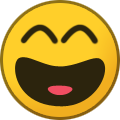
-
Hi I install hackintosh 10.15 on my laptop using non-vanilla-way OpenCore Installation Guide https://non-vanilla-way.github.io. When starting to boot from the USB, the computer freezes and the screen goes black. here is my laptop configuration: dell vostro 5459, i5: 6200U, iGPU hd520, NVIDIA GeForce 930M, 8gb ram, 128gb ssd . Please help me. Thank you !!EFI.zip
-
Hackintosh EFI OpenCore Lenovo S540 14 IML Download EFI folder EFI Lenovo S540 14 IML.zip -Use USB2 port for easy installation with no remap USB -Users with IGPU can use -igfxvesa bootarg for easy installation -Delete old EFI folder and paste new. Don't use merge files -Don't use Drag and Drop into EFI partition. Use Copy/Paste instead -Reset NVRAM one time - with OpenCore use entry "Reset Nvram" / with Clover use F11 key on boot screen
- 7 replies
-
- hackintosh
- lenovo
-
(and 2 more)
Tagged with:
-
Donation with Paypal https://tinyurl.com/r7fchn9 Donation with Stripe https://tinyurl.com/2ssnydn6 Donation with BuyMeaCoffee https://tinyurl.com/bvsbpf6e Donation with BTC 33HeGCuCSh4tUBqdYkQqKpSDa1E7WeAJQ3 Donation with PicPay @danielnmaldonado Donation with PiX @danielnmaldonado@gmail.com Donation with Mercado Livre https://tinyurl.com/y9evkj5u A very custom DSDT for best experience under macOS. Removed all unused devices, injected all Apple devices, essentials, cosmetics, real improvements. Cost Benefit. Good performance. -OpenCore Vanilla TUTORIAL- -USB Port Mapping TUTORIAL- -USB Solution for H410/B460 Chipsets- a- Use these kexts USBInjectAll Serie 400.zip b- Reboot c- Follow this tutorial and use SSDT-UIAC.aml instead USBPorts.kext https://tinyurl.com/y4mqfahz -Bios/UEFI Settings- CSM Support - Disabled Internal Graphics - Enable -Hardware- Mobo - Gigabyte GA B460M DS3H https://tinyurl.com/yygxbpwr Processor - Intel Core i9 10900 https://tinyurl.com/y42oabk9 GPU - Gigabyte 5500XT https://tinyurl.com/y2s3t7wb Cooler - CoolerMaster Hyper T4 https://tinyurl.com/ryne7zk NVME - Lexar NM610 NVME https://tinyurl.com/y3jyfbzd -Power Supply - Corsair CX750 https://tinyurl.com/y3yh6r7j -Case - NZXT H510 https://tinyurl.com/y5vquj6g -EFI folders- https://tinyurl.com/ybr968w3 Paste EFI folder into EFI partition, reboot and extract one SendMe. Post this dump here for full ACPI solution! Download RunMe.app Dumper -DSDT Full Patched Opencore or Clover- (Request your DSDT in this topic. Read Instructions.) DSDT.MaLd0n GA B460M DS3H.zip -DSDT Patches- -Screenshots- -Credits and thanks to the old and new people in the community who developed patches, kexts and bootloaders! Slice, Kabyl, usr-sse2, jadran, Blackosx, dmazar, STLVNUB, pcj, apianti, JrCs, pene, FrodoKenny, skoczy, ycr.ru, Oscar09, xsmile, SoThOr, RehabMan, Download-Fritz, Zenit432, cecekpawon, Intel, Apple, Oracle, Chameleon Team, crazybirdy, Mieze, Mirone, Oldnapalm, netkas, Elconiglio, artut-pt, ErmaC, Pavo, Toleda, Master Chief and family, bcc9, The King, PMheart, Sherlocks, Micky1979, vit9696, vandroiy2013, Voodoo Team, Pike R. Alpha, lvs1974, Austere.J, CVad and many, many, many others! We're all here to have fun and learn from each other!
-
Specifications: BIOS Version: 1.16 (Latest) (needs SATA in AHCI mode, not Intel Optane or disk won't be seen) Intel 8th gen i5 8265U, 1.6GHz CPU Integrated Intel UHD620 15" 1366x768 HD non-touch LCD 16 DDR4-2400 RAM (Up to 32GB) M.2 2280 PCIe Gen3x4 256GB RTL8111 Gigabit Ethernet Realtek ALC255 WiFi Card - Originally came with a Qualcomm Atheros QCA9377A-5, but this model it's not supported by macOS, so it was replaced by a DW1820A - CN-0VW3T3 card (Key A/E, size 2230) 802.11ac combo wireless card + Bluetooth 4.1. Integrated HD User Facing Chicony Electronics, webcam (USB internal) Integrated Realtek Card Reader RTL8411B (PCI ven id 0x10ec, dev id 0x5287) 1 x 3.5mm universal jack (combo audio) 1 x USB 3.1 gen1 port Type-A (with PowerShare) 1x USB Type C port 3.1 2x USB 2.0 ports 1 x HDMI port Working: All the components!! 😆 UPDATE: Bluetooth working now using masking 5 pins of the card, I did exactly what this user did: Post with photo - By @Naidis Methods used: To install macOS: Hackintosh Guide - Install MacOS with Olarila Image, Step by Step, Install and Post Install, Windows or Mac To activate my WiFi: Broadcom BCM4350 cards under High Sierra/Mojave/Catalina Full DSDT patches: DSDT patch requests Screenshots: Credits: @Hervé he gave me the WiFi card (T77H649) and helped me to active it. @MaLd0n he as always helpd me with the DSDT and keep my Hack stable as a real Mac! And I'm thank all the community to get this machice working, the OpenCore and Clover guys. @headkaze with his awesome Hackintool app also. Your hard work guys, will be always appreciate by me. 😊 👇🏽 My EFIs folders with Full DSDT patched Clover 5136 Clover - 5136.zip Link to OpenCore 0.7.1
-
Hello there, I've installed macOS 12.1 (21C52) via OpenCore Kaby Lake EFI from Olarila and I don't know how to proceed on freeing more VRAM to get full graphics acceleration, here's my specs: Motherboard: Gigabyte GA-H110M-S2V CPU: 3.5 GHz Quad-Core Intel Core i5 (Kaby Lake) iGPU: Intel HD Graphics 630 RAM: 8 GB 2400 MHz DDR4 Can anybody please help me out?











