Search the Community
Showing results for tags 'bigsur'.
-
Easy, fast and perfect Vanilla Hackintosh with Clover and Opencore - Windows, Linux or macOS Support Olarila Vanilla Hackintosh by making a donation HERE About Premium Users you can check HERE Some Basic Information -Use USB2 port for easy installation with no remap USB -If you have only IGPU use -igfxvesa bootarg for easy installation -Delete old EFI folder and paste new. Don't use merge files -Don't use Drag and Drop into EFI partition. Use Copy/Paste instead -Reset NVRAM one time - OpenCore use entry "Reset Nvram" / Clover use F11 key on boot screen Bios/UEFI Configuration -Sata = AHCI mode -Secure Boot = Disable if need -CSM = Disable with AMD cards *If you used SSDT instead DSDT uncheck RebaseRegions in Acpi tab *You can request one full ACPI solution HERE and Premium Users HERE *After installation you need remove unnecessary files like unused Lan kexts *If your GPU don't need agdpmod=pikera, remove this bootarg *If your LAN card don't need dk.e1000=0 and e1000=0, remove these bootargs *Users with IGPU need change SMBIOS (example: for Skylake Processor change smbios iMacPro1,1 to iMac17,1) *Generate a good and valid serial for you Step 1 - Downloading Olarila Vanilla Images or Create one Vanilla USB Installer 1a) Olarila Images (Windows, Mac or Linux) https://www.olarila.com/topic/6278-hackintosh-and-macintosh-olarila-vanilla-images-macos/ 1b) How to create USB Installer (Mac) https://www.olarila.com/topic/6185-guide-how-to-create-personal-vanilla-macos-image-or-usb-installer/ Step 2 - Burning Olarila Images with Balena Etcher (Windows, Mac or Linux) 2a) Download Link https://www.balena.io/etcher/ Step 3 - Downloading correct EFI folder for your hardware (Clover or OpenCore) 3a) https://www.olarila.com/topic/5676-hackintosh-efi-folders-for-all-chipsets-clover-and-opencore/ Step 4 - Copying EFI folder to USB EFI partition (Mac or Windows) 4a) https://www.olarila.com/topic/12857-hackintosh-how-to-mount-efi-partition-on-macos-or-windows/ Step 5 - Formatting SSD on Installer 5a) On Disk Utility Change "View" options to "Show All Devices" 5b) Selecting and formatting SSD. Use GUID and APFS Step 6 - Copying EFI folder to SSD EFI partition after Installation 6a) https://www.olarila.com/topic/12857-hackintosh-how-to-mount-efi-partition-on-macos-or-windows/ Step 7 - Starting a real fine tune with full ACPI solution 7a) Extracting full Dump with RunMe.app https://www.olarila.com/topic/10301-hackintosh-olarila-runme-dumper-app/ 7b) Posting full dump for one full ACPI solution -Donators and Premium users have a personal room for that. Check link bellow. https://www.olarila.com/forum/84-dsdt-patch-requests/ -Check link bellow about Premium and Donators users https://www.olarila.com/topic/7717-important-premium-and-donators-users/ -DSDT patch requests (Post in this topic if you want FULL DSDT patched, please don't open a new topic, unless you are trying to learn how to do it yourself and need help.) Step 8 - USB Port Mapping 8a) https://www.olarila.com/topic/14220-hackintosh-usb-port-mapping-guide-2021-mojave-catalina-bigsur-monterey/ Step 9 - Dual Boot with OpenCore and Full ACPI Solution 9a) With Official OpenCore https://www.olarila.com/topic/13019-hackintosh-dual-boot-with-opencore-with-full-acpi-and-real-vanilla-solution/ 9b) With MOD Opencore https://www.olarila.com/topic/24542-opencore_no_acpi-opencore-with-additional-featureschanges-implemented/ Step 10 - How to update OpenCore bootloader 10a) https://www.olarila.com/topic/14268-how-to-update-opencore-bootloader-on-hackintosh-easy-and-fast-way/ Credits: Slice, Kabyl, usr-sse2, jadran, Blackosx, dmazar, STLVNUB, pcj, apianti, JrCs, pene, FrodoKenny, skoczy, ycr.ru, Oscar09, xsmile, SoThOr, RehabMan, Download-Fritz, Zenit432, cecekpawon, Intel, Apple, Oracle, Chameleon Team, crazybirdy, Mieze, Mirone, Oldnapalm, netkas, Elconiglio, artut-pt, ErmaC, Pavo, Toleda, Master Chief and family, bcc9, The King, PMheart, Sherlocks, Micky1979, vit9696, vandroiy2013, Voodoo Team, Pike R. Alpha, lvs1974, Austere.J, CVad, headkaze, onemanosx, erroruser, Jenny David, Sampath007, Facebook Hackintosh community, Facebook Olarila community and many, many, many others!
-
Support Olarila Vanilla Hackintosh by making a donation HERE About Premium Users you can check HERE Problems with Paypal HERE --Bios/UEFI config-- Go to Security tab and disable Secure boot Enable VT-d --OpenCore Folder-- Download EFI Folder EFI OpenCore Lenovo S145 10th Gen.zip If you share this folder elsewhere, don't forget the credits. Just paste EFI folder inside EFI partition --Enable Trackpad Dragging Option-- Go to System Preferences/Accessibility/PointerControl/Trackpad Options and "Enable dragging" -ScreenShots -Credits and thanks to the old and new people in the community who developed patches, kexts and bootloaders! Slice, Kabyl, usr-sse2, jadran, Blackosx, dmazar, STLVNUB, pcj, apianti, JrCs, pene, FrodoKenny, skoczy, ycr.ru, Oscar09, xsmile, SoThOr, RehabMan, Download-Fritz, Zenit432, cecekpawon, Intel, Apple, Oracle, Chameleon Team, crazybirdy, Mieze, Mirone, Oldnapalm, netkas, Elconiglio, artut-pt, ErmaC, Pavo, Toleda, Master Chief and family, bcc9, The King, PMheart, Sherlocks, Micky1979, vit9696, vandroiy2013, Voodoo Team, Pike R. Alpha, lvs1974, Austere.J, CVad, Sampath007, onemanosx, erroruser, Jenny David, Acidanthera Team, Olarila Facebook Community, Hackintosh Facebook Community and many others! We're all here to have fun and learn from each other!
-
macOS Big Sur for Virtual Machine MediaFire Link SHA1 44a5c404290f3129d6f6e44171d253a806b67b3d How to download Olarila images with Linkvertise.
-
Support Olarila Vanilla Hackintosh by making a donation HERE About Premium Users you can check HERE Problems with Paypal HERE -Perfect HackBook, HDMI Audio/Video, Bluetooth, AirPlay, Sleep, Lid Sleep, Auto Sleep, Audio, etc! --Bios/UEFI config-- Go to Security tab and disable Secure boot --OpenCore Folder-- Download EFI Folder Lenovo IdeaPad S145 8th OpenCore.zip Just paste EFI folder inside EFI partition --Enable Trackpad Dragging Option-- Go to System Preferences/Accessibility/PointerControl/Trackpad Options and "Enable dragging" --DSDT Patches-- -Patches -FIX ERRORS AND WARNINGS -REMOVE UNUSED SCOPES / DEVICES -HIGH PRECISION EVENT TIMER -SATA SERIE 11 ID -DMAC -REMOVE LINES, PROBLEMATIC and UNUSED -SLPB -DARWIN / WINDOWS 2015 -XHCI -PLUGIN TYPE -HDAS to HDEF -HDEF -REAL TIME CLOCK -ARTC -IRQs -SBUS -BUS1 -MCHC -ALS0 -SHUTDOWN -FWHD -USBX -PMCR -PPMC -XSPI -GMM -IMEI -EC -PRWs -_DSMs -PNLF -BRIGHTNESS KEYS -I2C -NATIVE USB -ARPT -GFX0 -DTGP -ACQUIRE MUT0 0XFFFF -OPERATION REGION GPIO -MUTEX MUT0 0x00 -EXTERNAL REFERENCES -UNKNOWNOBJ -FULL RENAMED DEVICES --IGPU Patch-- Video solution with HDMI Audio and Video <key>PciRoot(0x0)/Pci(0x2,0x0)</key> <dict> <key>AAPL,GfxYTile</key> <data>AQAAAA==</data> <key>AAPL,ig-platform-id</key> <data>AAClPg==</data> <key>device-id</key> <data>pT4AAA==</data> <key>disable-external-gpu</key> <data>AQAAAA==</data> <key>enable-hdmi20</key> <data>AQAAAA==</data> <key>enable-lspcon-support</key> <data>AQAAAA==</data> <key>framebuffer-con1-alldata</key> <data>AQEJAAAIAADHAQAAAgYKAAAEAADHAQAA</data> <key>framebuffer-con1-enable</key> <data>AQAAAA==</data> <key>framebuffer-con1-has-lspcon</key> <data>AQAAAA==</data> <key>framebuffer-fbmem</key> <data>AACQAA==</data> <key>framebuffer-patch-enable</key> <data>AQAAAA==</data> <key>framebuffer-stolenmem</key> <data>AAAwAQ==</data> <key>framebuffer-unifiedmem</key> <data>AAAAgA==</data> <key>hda-gfx</key> <string>onboard-1</string> <key>igfxfw</key> <data>AgAAAA==</data> <key>model</key> <string>Intel Corporation, Iris Plus Graphics 655</string> </dict> --Native USB Fix for Notebooks - No Injector/Kext Required-- -ScreenShots -Links Clover https://github.com/CloverHackyColor/CloverBootloader AirportBrcmFixup.kext https://github.com/acidanthera/AirportBrcmFixup AppleALC.kext https://github.com/acidanthera/AppleALC Brcm Bluetooth https://github.com/acidanthera/BrcmPatchRAM Lilu.kext https://github.com/acidanthera/Lilu SystemProfilerMemoryFixup.kext https://github.com/Goldfish64/SystemProfilerMemoryFixup VirtualSMC.kext https://github.com/acidanthera/VirtualSMC VoodooI2C.kext https://github.com/alexandred/VoodooI2C VoodooPS2Controller.kext https://github.com/acidanthera/VoodooPS2 WhateverGreen.kext https://github.com/acidanthera/WhateverGreen MaciASL - https://github.com/acidanthera/MaciASL acpica - https://github.com/acpica/acpica AptioMemoryFix.efi https://github.com/acidanthera/AptioFixPkg ApfsDriverLoader.efi https://github.com/acidanthera/AppleSupportPkg HFSPlus.efi https://github.com/JrCs/CloverGrowerPro/blob/master/Files/HFSPlus/X64/HFSPlus.efi?raw=true Hackintool https://github.com/headkaze/Hackintool -Credits and thanks to the old and new people in the community who developed patches, kexts and bootloaders! Slice, Kabyl, usr-sse2, jadran, Blackosx, dmazar, STLVNUB, pcj, apianti, JrCs, pene, FrodoKenny, skoczy, ycr.ru, Oscar09, xsmile, SoThOr, RehabMan, Download-Fritz, Zenit432, cecekpawon, Intel, Apple, Oracle, Chameleon Team, crazybirdy, Mieze, Mirone, Oldnapalm, netkas, Elconiglio, artut-pt, ErmaC, Pavo, Toleda, Master Chief and family, bcc9, The King, PMheart, Sherlocks, Micky1979, vit9696, vandroiy2013, Voodoo Team, Pike R. Alpha, lvs1974, Austere.J, CVad, Sampath007, onemanosx, erroruser, Jenny David, Acidanthera Team, Olarila Facebook Community, Hackintosh Facebook Community and many others! We're all here to have fun and learn from each other!
- 1,643 replies
-
- 5
-

-

-
- lenovo
- hackintosh
- (and 9 more)
-
Donation with Paypal HERE Donation with Stripe HERE Donation with BuyMeaCoffee HERE Donation with Mercado Livre HERE Donation with Binance 0xdbe48ef6b158f1dd0035d7f49555c99e52f72714 Donation with BTC 33HeGCuCSh4tUBqdYkQqKpSDa1E7WeAJQ3 Donation with PicPay @danielnmaldonado Donation with PiX @danielnmaldonado@gmail.com -Perfect HackBook, Full TouchScreen, HDMI Audio/Video, Bluetooth, AirPlay, Sleep, Lid Sleep, Auto Sleep, Audio, etc! -Update bios/uefi to last version - Useful Links - https://tinyurl.com/43t5m6d4 -OpenCore Vanilla TUTORIAL- -USB Port Mapping TUTORIAL- --OpenCore Folder-- EFI folder HERE --IGPU Patch-- Video solution with HDMI Audio and Video -ScreenShots -Links Clover https://github.com/CloverHackyColor/CloverBootloader AirportBrcmFixup.kext https://github.com/acidanthera/AirportBrcmFixup AppleALC.kext https://github.com/acidanthera/AppleALC Brcm Bluetooth https://github.com/acidanthera/BrcmPatchRAM Lilu.kext https://github.com/acidanthera/Lilu SystemProfilerMemoryFixup.kext https://github.com/Goldfish64/SystemProfilerMemoryFixup VirtualSMC.kext https://github.com/acidanthera/VirtualSMC VoodooI2C.kext https://github.com/alexandred/VoodooI2C VoodooPS2Controller.kext https://github.com/acidanthera/VoodooPS2 WhateverGreen.kext https://github.com/acidanthera/WhateverGreen MaciASL - https://github.com/acidanthera/MaciASL acpica - https://github.com/acpica/acpica AptioMemoryFix.efi https://github.com/acidanthera/AptioFixPkg ApfsDriverLoader.efi https://github.com/acidanthera/AppleSupportPkg HFSPlus.efi https://github.com/JrCs/CloverGrowerPro/blob/master/Files/HFSPlus/X64/HFSPlus.efi?raw=true Hackintool https://github.com/headkaze/Hackintool -Credits and thanks to the old and new people in the community who developed patches, kexts and bootloaders! Slice, Kabyl, usr-sse2, jadran, Blackosx, dmazar, STLVNUB, pcj, apianti, JrCs, pene, FrodoKenny, skoczy, ycr.ru, Oscar09, xsmile, SoThOr, RehabMan, Download-Fritz, Zenit432, cecekpawon, Intel, Apple, Oracle, Chameleon Team, crazybirdy, Mieze, Mirone, Oldnapalm, netkas, Elconiglio, artut-pt, ErmaC, Pavo, Toleda, Master Chief and family, bcc9, The King, PMheart, Sherlocks, Micky1979, vit9696, vandroiy2013, Voodoo Team, Pike R. Alpha, lvs1974, Austere.J, CVad, Sampath007, onemanosx, erroruser, Jenny David, Olarila Facebook Community, Hackintosh Facebook Community and many others! We're all here to have fun and learn from each other!
-
Hello Hackintosh Community! I'm a beginner attempting to install Hackintosh on my system, but I've encountered an issue during the boot process. When I boot into the USB, the commands run, and after a few seconds, the screen goes off, and nothing happens. System Specifications: Motherboard: HP 82DD CPU: Intel Core i3 7100u Kaby Lake GPU: Integrated GPU Intel HD 620 RAM: 8GB DDR4 Audio Codec: Realtek High Definition Storage: 1TB HDD, 500GB SATA SSD Ethernet Card: Realtek GbE Family Controller Installation Details: macOS Version: Big Sur 11.7.10 Guide Followed: FreeCodeCamp Guide - which is based on the Dortania OpenCore Guide Issue Description: After following the guide meticulously, the commands run during boot from the USB, but the screen goes off after a few seconds, and the PC seems unresponsive. BIOS Settings: Secure Boot off, Clear Secure Keys on, Virtualization disabled EFI Folder: [Attached Zip File] Additional Information: Monitor works on integrated GPU (iGPU), and imUnfamiliar with BIOS settings, and they differ from the guide Additional Device Details: Device Specs As a beginner, I would appreciate clear explanations and guidance to troubleshoot and resolve this issue. Any assistance you can provide will be immensely helpful. Thank you in advance for taking the time to read my post and for your valuable assistance. I'm eager to get my Hackintosh up and running smoothly!
- 1 reply
-
- black screen
- hackintosh
-
(and 2 more)
Tagged with:
-
EFI Premade folders https://tinyurl.com/ybr968w3 Go to NVRAM tab, erase Value in prev-lang:kbd and change Type to DATA . Reset NVRAM one time. if don't work inject 656e2d55533a30 properties. Reset NVRAM one time.
-
Donation with Paypal https://tinyurl.com/r7fchn9 Donation with BTC 33HeGCuCSh4tUBqdYkQqKpSDa1E7WeAJQ3 Donation with ETH 0x255EdE75081D2731FcD6F7BE171dfC7f5ce9DF05 Donation with LTC MTmkEY9xiLkuzf4vHtRYHLoapBcmmoApFc Donation with DAI 0x255EdE75081D2731FcD6F7BE171dfC7f5ce9DF05 Donation with USDC 0x255EdE75081D2731FcD6F7BE171dfC7f5ce9DF05 Donation with PicPay @danielnmaldonado Donation with PiX @danielnmaldonado@gmail.com Donation with Mercado Livre https://tinyurl.com/y9evkj5u --OpenCore Vanilla Video Guide-- https://tinyurl.com/yyfa7mfa -- OpenCore Vanilla Guide-- https://tinyurl.com/ycvcnp8h --OC vanilla Application-- https://www.olarila.com/topic/10371-oc-vanilla/ Olarila Vanilla Big Sur Image, check link bellow. (with premade EFI folder Skylake+) https://www.olarila.com/topic/6278-new-olarila-images/ You can create your personal Vanilla USB installer with this command --Premade EFI USB Installer Series 100/200/300/400-- * You need change Booter Quirks if this folder don't work in your case* https://tinyurl.com/dwrtbp8r --Premade EFI USB Installer Haswell-- * You need change Booter Quirks if this folder don't work in your case* https://tinyurl.com/dwrtbp8r Credits: Download-Fritz, vit9696, Apple, Slice and many others
- 546 replies
-
- 14
-

-

-
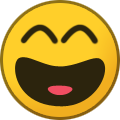
-
Hi guys! I already installed Monterrey using the Olarila image but the only problem is my iGPU, technically my laptop Dell Latitude 7285 is identical to a MacBook "Core i7" 1.4 12" (Mid-2017) Macbook10,1 1.4 GHz Core i7 (I7-7Y75) with Intel HD Graphics 615, the problem is I can not make the graphics acceleration works properly because the system show 21mb VRAM. I tried editing the OpenCore DeviceProperties adding the framebuffer numbers in config.plist with no luck. My System Specs: CPU: Intel® Core™ i5-7Y57 Processor (6M Cache, up to 3.60 GHz) Graphics: Intel® HD Graphics 615 Sound: Realtek ALC3253 (ALC225) Display: 12.3 Inch 2880 X 1920 (WUXGA+) 3:2 10 Points Multi Touch Memory: Micron LPDDR3 16GB 1867MHZ (8GB * 2 Dual Channel) SSD: TOSHIBA KXG60ZMV512G 512GB (2240) (WWAN Slot * 1) Wireless: Intel AC 8265 Wi-Fi + BT 4.2 (2x2) Bluetooth. Battery: 32WHr (Build in) + 22WHr (Keyboard) Any help will be appreciated and I will upload all the files to help others when system works 100%.
-
First of all a great thanks to @MaLd0n for all the help that he gave me by editing my DSDT. This guide is for those who are using X79 Motherboard and are 1. unable to install mac 2. Unable to boot if they enable HYPERTHREADING in thie bios. 3. Having random reboots while booting. 4. Powermanagement Issue. You can use this EFI for Mac OS Monterey or Big Sur Installation: 1. Download the EFI Folder given in this guide and do the necessary changes mentioned in the Changes to the Config File section given below. 2. I am not going to cover how to install Mac. For that you will get lots of guides online. 3. I am Just going to give you my EFI folder. Use it and it will boot and install without any issue. 4. This EFI will work for both Dual CPU and Single CPU Board. You need to do the following after downloading the EFI. Changes to the Config File 1. Please add you own Platform Info 2. Also please add your UTBMap.kext file created using USBToolbox from windows (Use the windows.exe from from there). Also add USBToolBox.kext . OR If you don't want to do USB Mapping then just use the following USBMap.kext and it should work fine. I have added most of the USB ID's in the kext so it should work fine for most of the people. USBMap.kext.zip 3. SSDT-X79 included in the EFI folder already has everything needed so please don't change any settings in config. It will go smoothly. 4. Reboot Enjoy....!!! Note: For some motherboard using CpuTSCSync.kext causes Kernel Panic, Solution: Use VoodooTSCSync.kext instead Bios Settings: 1. If you still have issue with USB while using my EFI then go into the Bios and Disable EHCI and XHCI Handoff or vice versa. For PowerManagement do the following: Create SSDT-PMC, SSDT-PLUG from windows using SSDTTime.exe Create SSDT-PM using ssdtprgen method So you should have SSDT-PM, SSDT-PMC, SSDT-PLUG(Optional) and SSDT-X9 in ACPI. Use of SSDT-UNC is optional as its already included in the SSDT-X79. For Sandy Bridge CPU please enable 2 options in the Kernel > Patch Section 751AB9 to EB13B9 3E7539 to 3E9090 The entries are already added just enable it. This is needed for Sandy Bridge CPU to get PowerManagement Working Enjoy your PowerManagement Once again please don't change anything in the config other than what is mentioned above Audio: Just follow my Guide in the link to get the audio working https://www.insanelymac.com/forum/topic/350572-get-apple-alc-working-with-alc-892-and-other-audio-with-dsdt-patching-easily/#comment-2775696 Downloads: NEW EFI Folder: If the new EFI Doesn't work then use the old one Updated EFI with Open Core 0.7.7. OLD EFI Folder EFI GOOGLE DRIVE or EFIFORX79MOTHERBOARD.zip Bonus: Those who are using Huananzhi-X79 board can use the following patched DSDT which has all the necessary patches. Even the Audio patch so no need to use SSDT-HDEF.aml Huananzhi - X79 Deluxe Patched DSDT Troubleshooting: Multible Reboot: Some times it takes multiple reboots to get into the system. It gets stuck in the following then follow the below given solution. Solution: 1. Open your DSDT in Rehabman's MacIasl and remove SCK1, SCK2 and SCK3 2. Also remove unused Cores. For Eg. If your CPU has 12 threads then only keep the first 12 CPU Cores and delete the rest like this. It depends on how much threads your CPU has and accordingly remove the rest. As my CPU has only 12 threads I have only kept the first 12 and will be removing the rest that I have shown in the image below. 3. Save the file as DSDT.aml 4. Place this DSDT.aml in the ACPI Folder 5. Reboot. Now there will be no random reboots while rebooting.
-
Um ADM do fórum me tirou uma duvida e deu uma resposta interessante sobre minha bios que é legacy, queria saber quais passos tomar para instalar o hackintosh em minha maquina, faz tempo que estou tentando e nunca consigo. Minhas configurações: Intel I5 650, Placa Mãe Duex H55Z, 8GB Ram. Minha vontade é de colocar o Big Sur ou o Catalina. Queria que alguem me ajudasse a fazer esse hackintosh funcionar. Desde já obrigado a quem puder me ajudar.
-
Queria saber se alguém poderia me falar as alterações que devo fazer em minha EFI, estou usando como base essa aqui: https://github.com/luchina-gabriel/BASE-EFI-INTEL-DESKTOP-1STGEN-LYNNFIELD-CLARKDALE, minhas configurações são: Intel I5 650, Placa Mãe Duex H55Z, 8GB Ram. Estou querendo colocar o BigSur, e só falta mesmo mexer na EFI, pois quando eu dou boot em meu PC ele fica piscando ''_'' e não inicia. Se alguém puder me ajudar agradeço muito! I wanted to know if anyone could tell me about the changes I should make to my EFI, I'm using this one as a base: https://github.com/luchina-gabriel/BASE-EFI-INTEL-DESKTOP-1STGEN-LYNNFIELD-CLARKDALE, my configurations are: Intel I5 650, Motherboard Duex H55Z, 8GB Ram. I'm wanting to install BigSur, and I just need to change the EFI, because when I boot my PC it keeps flashing ''_'' and doesn't start. If anyone can help me I really appreciate it!
- 2 replies
-
- i5 650
- hackintosh
-
(and 7 more)
Tagged with:
-
Specifications: BIOS Version: 1.16 (Latest) (needs SATA in AHCI mode, not Intel Optane or disk won't be seen) Intel 8th gen i5 8265U, 1.6GHz CPU Integrated Intel UHD620 15" 1366x768 HD non-touch LCD 16 DDR4-2400 RAM (Up to 32GB) M.2 2280 PCIe Gen3x4 256GB RTL8111 Gigabit Ethernet Realtek ALC255 WiFi Card - Originally came with a Qualcomm Atheros QCA9377A-5, but this model it's not supported by macOS, so it was replaced by a DW1820A - CN-0VW3T3 card (Key A/E, size 2230) 802.11ac combo wireless card + Bluetooth 4.1. Integrated HD User Facing Chicony Electronics, webcam (USB internal) Integrated Realtek Card Reader RTL8411B (PCI ven id 0x10ec, dev id 0x5287) 1 x 3.5mm universal jack (combo audio) 1 x USB 3.1 gen1 port Type-A (with PowerShare) 1x USB Type C port 3.1 2x USB 2.0 ports 1 x HDMI port Working: All the components!! 😆 UPDATE: Bluetooth working now using masking 5 pins of the card, I did exactly what this user did: Post with photo - By @Naidis Methods used: To install macOS: Hackintosh Guide - Install MacOS with Olarila Image, Step by Step, Install and Post Install, Windows or Mac To activate my WiFi: Broadcom BCM4350 cards under High Sierra/Mojave/Catalina Full DSDT patches: DSDT patch requests Screenshots: Credits: @Hervé he gave me the WiFi card (T77H649) and helped me to active it. @MaLd0n he as always helpd me with the DSDT and keep my Hack stable as a real Mac! And I'm thank all the community to get this machice working, the OpenCore and Clover guys. @headkaze with his awesome Hackintool app also. Your hard work guys, will be always appreciate by me. 😊 👇🏽 My EFIs folders with Full DSDT patched Clover 5136 Clover - 5136.zip Link to OpenCore 0.7.1
-
Good afternoon everybody! I wanted to know which Olarila file I should download to put MacOs on the laptop. Specifications of it: Intel Pentium T4500 (Penryn); 4GB RAM DDR3; GL40 chipset; Anyone who can guide me straight on how I can install it, thank you!
-
Would anyone know let me know if my Intel Pentium T4500 (Penryn) would run any version of MacOs? I didn't find the Penryn efi, I wanted to know if there was one I could try and run on my notebook.
-
- pentium
- hackintosh
- (and 8 more)
-
Hello! I am trying to install Big Sur on my Lenovo with OpenCore and until this panic I had a few problems with ( architecture couldn't be recognized pmc_boot_0 pmc_boot_42 0x00000016 ) but before I *think* I've solved I'm getting panic screen. CPU: I7-9750H RAM: 8GB DDR4 2667 iGPU: UHD 630 dGPU: Nvidia GTX 1650 (disabled) Thank you in advance. -------- RunME report - Drive Panic Photo - Google photos. EFI Big Sur - Drive --------
-
Donation with Paypal https://tinyurl.com/r7fchn9 Donation with Binance 0xdbe48ef6b158f1dd0035d7f49555c99e52f72714 Donation with Stripe https://tinyurl.com/2ssnydn6 Donation with BuyMeaCoffee https://tinyurl.com/bvsbpf6e Donation with BTC 33HeGCuCSh4tUBqdYkQqKpSDa1E7WeAJQ3 Donation with PicPay @danielnmaldonado Donation with PiX @danielnmaldonado@gmail.com Donation with Mercado Livre https://tinyurl.com/y9evkj5u Download Clover Folder BigSur https://tinyurl.com/ybr968w3 Quirks Configuration check HERE Test with one USB stick bootable. In some cases need configure Quirks. Disable CSM in BIOS/UEFI setup Enjoy! Credits: Jief_Machak, Slice and acidanthera team Some words from Slice Since rev5123 devs make joined bootloader Clover+OpenCore. It started as Clover using Clover's GUI and ability to change settings and then started OpenCore to inject and patche kexts and start macOS. Starting Windows and other OSes is done by Clover's way. There are new section in config.plist named Quirks that collect setting for OpenCore but some setting is just delegated from Clover because it can change it on the fly. There is a correspondence of OpenCore and traditional Clover settings to easy migrate from OpenCore to new Clover. OpenCore Clover AppleCpuPmCfgLock AppleIntelCPUPM AppleXcpmCfgLock KernelPm DisableRtcChecksum AppleRTC LapicKernelPanic KernelLapic About kernel and kext patches there is the follow. 1. OC accounts them as same and name "kernel" in the place of name of kext. Clover has different section for Kernel patches, kexts patches and Booter (boot.efi) patches. 2. Clover deal only with 64 bit arch while OC has "Arch" parameter. Other fields are OpenCore Clover Base Procedure Comment Comment Count Count Enabled Disabled Skip Skip Identifier Name Find Find Mask MaskFind Replace Replace ReplaceMask MaskReplace MaxKernel - MinKernel - - MatchOS - InfoPlistPatch - RangeFind 3. Procedure name in OpenCore must be long like __ZN8AppleRTC18setupDateTimeAlarmEPK11RTCDateTime Clover can use short name. In the example it can be setupDateTimeAlarm. 4. OpenCore assumes byte mask while Clover assumes bit masking. In the case of 0xFF00FF it will be the same. More careful see documentation for OpenCore and samples for Clover at this page. 5. RangeFind restrict search in Clover by several bytes. I don't know if OpenCore is able do the same. 6. Patches in OpenCore can be "Enabled" by setting the variable while in Clover they are enabled by default. User can disable it in the config.plist or in Clover GUI. 7. For Kernel patches we had additional "StartPattern" and corresponding "MaskStart" to define a place from what we want to search. OpenCore has no such service. Later we will extend the possibility.
-
-Tutorial USB Port Mapping Guide - Hackintosh BigSur, Monterey and Ventura -Downloads USBInjectAll with AlderLake and RaptorLake support - USB Solution.zip Hackintool - https://github.com/headkaze/Hackintool/releases Credits USBInjectAll: @RehabMan
- 73 replies
-
- 13
-

-

-
Donation with Paypal https://tinyurl.com/r7fchn9 Donation with Binance 0xdbe48ef6b158f1dd0035d7f49555c99e52f72714 Donation with Stripe https://tinyurl.com/2ssnydn6 Donation with BuyMeaCoffee https://tinyurl.com/bvsbpf6e Donation with BTC 33HeGCuCSh4tUBqdYkQqKpSDa1E7WeAJQ3 Donation with PicPay @danielnmaldonado Donation with PiX @danielnmaldonado@gmail.com Donation with Mercado Livre https://tinyurl.com/y9evkj5u CPUID for Rocket Lake Processors {Cpuid1Data} EB060900 00000000 00000000 00000000 {Cpuid1Mask} EB060900 00000000 00000000 00000000 CPUID for Alder Lake Processors {Cpuid1Data} 55060A00 00000000 00000000 00000000 {Cpuid1Mask} FFFFFFFF 00000000 00000000 00000000 1 -Create a USB bootable Use this tool and download Catalina or Big Sur from Apple servers Catalina installScript_allfullapp.zip Big Sur / Monterey installScript_1016fullapp.zip Credits: crazybirdy Copy Catalina / Big Sur installer to Applications folder, open terminal and run Monterey: Big Sur: Catalina: Mojave: High Sierra: If you want check one step by step, check here -Opencore Vanilla Tutorial https://tinyurl.com/ycvcnp8h 2- EFI folder USB installation -EFI OpenCore Folder Paste EFI folder in EFI partition in your USB STICK https://tinyurl.com/ybr968w3 -EFI Clover Folder Paste EFI folder in EFI partition in your USB STICK https://tinyurl.com/ybr968w3 3- EFI folder SSD -EFI OpenCore Folder Paste EFI folder in EFI partition SSD https://tinyurl.com/ybr968w3 -EFI Clover Folder Paste EFI folder in EFI partition SSD https://tinyurl.com/ybr968w3 4- Start Fine Tune Run this app and post full dump here for full ACPI solution RunMe.app https://tinyurl.com/y9562hz7 If you like a SSDT way, here we go (SSDT is a incomplete way) SSDT-OLARILA.aml.zip 5- USB Solution USB Solution.zip Use these kexts and follow this tutorial for remap USB ports https://www.olarila.com/topic/14220-hackintosh-usb-port-mapping-guide-2021-mojave-catalina-bigsur-monterey/ --DSDT PATCHES-- -FIX ERRORS AND WARNINGS -FIX ACPI ERRORS -REMOVE UNUSED SCOPES / DEVICES -HIGH PRECISION EVENT TIMER -SATA SERIE ID -DMAC -REMOVE LINES, PROBLEMATIC and UNUSED -FIX K.P in REBOOT -NVRAM -REAL TIME CLOCK -SLPB -DARWIN / WINDOWS -XHCI -PLUGIN TYPE -HDEF -ARTC -IPIC -TIMR -SBUS -BUS1 -MCHC -ALS0 -SHUTDOWN -UAR1 -LAN -FWHD -USBX -PMCR -PPMC -XSPI -kUSBCompanionIndex -io-device-location -IMEI -EC -PNLF -ARPT -GFX0 -NVME -ACPI-WAKE-GPE -DTGP -HDMI / HDAU --SCREENSHOTS-- -If you want to buy me a beer - Donations with PayPalhttps://tinyurl.com/r2bvzm7 Big Thanks to XLR and your Badass Motherboard, Ultrafast CPU, Coolest Heatsink, Huge Graphics Card, Tonnes of RAM, Gigantic Hard Drive, Lightspeed Disk Burner, Professional Sound Card, Massive LCD Display. -Credits and thanks to the old and new people in the community who developed patches, kexts and bootloaders! Slice, Kabyl, usr-sse2, jadran, Blackosx, dmazar, STLVNUB, pcj, apianti, JrCs, pene, FrodoKenny, skoczy, ycr.ru, Oscar09, xsmile, SoThOr, RehabMan, Download-Fritz, Zenit432, cecekpawon, Intel, Apple, Oracle, Chameleon Team, crazybirdy, Mieze, Mirone, Oldnapalm, netkas, Elconiglio, artut-pt, ErmaC, Pavo, Toleda, Master Chief and family, bcc9, The King, PMheart, Sherlocks, Micky1979, vit9696, vandroiy2013, Voodoo Team, Pike R. Alpha, lvs1974, Austere.J, CVad, headkaze, onemanosx, erroruser, Jenny David, Sampath007, Facebook Hackintosh community, Facebook Olarila community, SchmockLord, daliansky and many, many, many others! We're all here to have fun and learn from each other!
-
--OpenCore Vanilla Video Guide-- https://tinyurl.com/yyfa7mfa --OC vanilla Application-- https://www.olarila.com/topic/10371-oc-vanilla/ -Premade EFI Folder Skylake+ / for USB installation / Use Olarila BigSur image or create your personal USB stick https://tinyurl.com/dwrtbp8r --Full DSDT Patched-- --Removed all unused devices-- --Injected all Apple devices-- -Perfect HackBook, HDMI Audio/Video, Bluetooth, AirPlay, Sleep, Lid Sleep, Auto Sleep, Audio, etc! -Wifi card has been replaced with Dell DW1560! -I'm using a S145-15IWL Model with Intel Core i5 8265u / Intel UHD Graphics 620 --DSDT PATCHES-- -FIX ERRORS AND WARNINGS -FIX ACPI ERRORS -REMOVE UNUSED SCOPES / DEVICES -HIGH PRECISION EVENT TIMER -SATA SERIE ID -DMAC -REMOVE LINES, PROBLEMATIC and UNUSED -FIX K.P in REBOOT -NVRAM -REAL TIME CLOCK -SLPB -DARWIN / WINDOWS -XHCI -PLUGIN TYPE -HDEF -ARTC -IPIC -TIMR -SBUS -BUS1 -MCHC -ALS0 -SHUTDOWN -UAR1 -LAN -FWHD -USBX -PMCR -PPMC -XSPI -GMM -kUSBCompanionIndex -io-device-location -IMEI -EC -PNLF -ARPT -GFX0 -NVME -ACPI-WAKE-GPE -DTGP -ACQUIRE MUT0 0XFFFF -MUTEX MUT0 0x00 -EXTERNAL REFERENCES -UNKNOWNOBJ -HDMI / HDAU -FULL RENAMED DEVICES Credits/Thanks: Acidanthera Team, Apple
-
Hello Everyone, Hope everyone is doing fine, this is just short thing i made icons for hackintosh bigsur, for us those who use wifi dongle like TP-link..etc. Download file: https://linkk.me/dhcGa Enjoy To use, copy the contents of icons/ into /Library/Application Support/WLAN/StatusBarApp.app/Contents/Resources and replace the existing files
-
Hackintosh Big Sur Dell Inspiron 14 3442 i5 4210u EFI OPEN CORE 0.6.8 Lembre-se de mudar o Número de Serial. Tudo funcionando HARDWARE PROCESSADOR: 4ª Geração do Processador Intel® Core™ i5-4210U (até 2.7 GHz, 3Mb Cache) MEMÓRIA RAM: Memória 4GB, Single Channel DDR3, 1600MHz (1x4Gb) GRÁFICOS: Intel Integrated HD Graphics 4400 BATERIA: Bateria de 4 células, 40WHr ARMAZENAMENTO: SSD SuperSpeed S540 240GB BIOS: A16 24 setembro 2020 https://www.dell.com/support/home/pt-br/product-support/product/inspiron-14-3442-laptop/drivers Por: Telegram: @is_the_king https://t.me/is_the_king - Gleison https://github.com/is-the-king/Hackintosh-Big-Sur-Dell-Inspiron-14-3442
-
Donation with Paypal https://tinyurl.com/r7fchn9 Donation with Stripe https://tinyurl.com/2ssnydn6 Donation with BuyMeaCoffee https://tinyurl.com/bvsbpf6e Donation with Binance 0xdbe48ef6b158f1dd0035d7f49555c99e52f72714 Donation with BTC 33HeGCuCSh4tUBqdYkQqKpSDa1E7WeAJQ3 Donation with PicPay @danielnmaldonado Donation with PiX @danielnmaldonado@gmail.com Donation with Mercado Livre https://tinyurl.com/y9evkj5u CPUID for Rocket Lake Processors {Cpuid1Data} 55 06 0A 00 00 00 00 00 00 00 00 00 00 00 00 00 {Cpuid1Mask} FF FF FF FF 00 00 00 00 00 00 00 00 00 00 00 00 MOBO Z590 UD AC EFI Folder https://tinyurl.com/ybr968w3 Tutorial -OpenCore Vanilla Guide https://www.olarila.com/topic/8918-opencore-vanilla-guide-step-by-step-full-dsdt-patched-or-ssdt/ -Clover Vanilla Guide https://www.olarila.com/topic/5794-hackintosh-guide-install-macos-with-vanilla-olarila-image-step-by-step-install-and-post-install-windows-linux-or-mac/ -Premium Users https://www.olarila.com/topic/7717-important-premium-and-donators-users/ ScreenShots Slice, Kabyl, usr-sse2, jadran, Blackosx, dmazar, STLVNUB, pcj, apianti, JrCs, pene, FrodoKenny, skoczy, ycr.ru, Oscar09, xsmile, SoThOr, RehabMan, Download-Fritz, Zenit432, cecekpawon, Intel, Apple, Oracle, Chameleon Team, crazybirdy, Mieze, Mirone, Oldnapalm, netkas, Elconiglio, artut-pt, ErmaC, Pavo, Toleda, Master Chief and family, bcc9, The King, PMheart, Sherlocks, Micky1979, vit9696, vandroiy2013, Voodoo Team, Pike R. Alpha, lvs1974, Austere.J, CVad, headkaze, onemanosx, erroruser, Jenny David, Sampath007, Facebook Hackintosh community, Facebook Olarila community, XLR and many, many, many others! We're all here to have fun and learn from each other!
-
Olá estou com um problema, mas não sei se é o meu pendrive ou eu formatei ele errado. Assim que gravei a imagem do olarila do big sur nele, mesmo dando sucesso na gravação, o pendrive não aparece na explorer e ficou uma partição não alocada, da qual eu coloquei pra criar uma partição primária pelo cmd pra ver se resolvia, ai criou um volume de 800mb com RAW no nome (pendrive tem 16Gb) printei como ele aparece no gerenciador de discos abaixo, agradeço muito se alguém me ajudar, estou tentando e sempre dá nisso depois da gravação. Screenshot_1.rar
- 1 reply
-
- olarila images
- bigsur
-
(and 1 more)
Tagged with:
-
I need help when I'm in the menu where is the language selection before installing macOS big sur my cursor get stuck in the upper left corner and I can't do anything my notebook specs nvidia geforce mx230 8gb ram intel core i5 -8265-U please help me
- 1 reply
-
- help me plz
- hackintosh
-
(and 4 more)
Tagged with:








