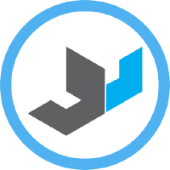Search the Community
Showing results for tags 'asrock'.
-
I have downloaded the Monterey Olarila from here The one described like this: --MONTEREY Olarila-- Monterey 12.4 with EFI folder for chipset series 300, 400 and 500 And then the EFI folder from here The one described like -Desktop AMD Bulldozer, Jaguar, Ryzen and Threadripper Download HERE What I don't understand is the part where I need some hex codes, where do I add them, it doesn't say anywhere in the guide, so I don't understand what do I do and where do I do this \ I reread the guides but I don't really understand it. So the issue I have with the EFI and the Olarila image is that when it's loading (after I clear the NVRAM), I get this screen: The letters that look bad are the ones from the boot, but that icon shows up and I see there are some black characters but I don't know what does it say, I can only see that there is an address that say support.apple.com/mac/startup but that's it. Am I missing something? My machine is not compatible? Thanks in advance for any help that you can provide.
-
Setup Prosesor Intel Intel Core i7 8700 Motherboard Asrock Phantom Gaming 4s Ram Team T-force Delta 16GB Storage Sandisk SSD Plus 250GB Wireless TPLINK TL WN781nd v.2 Heatsink Deepcool Gammax 300 Power Supply Corsair Corsair VS650 — 650 Watt 80 PLUS Casing Power Up Raptor 1707 Monitor Samsung Curved Monitor 24" C24F390FHE GPU Gigabyte RX Vega 64 8GB Status: Literally all Working except DRM ofcource because Whatevergreen still haven't updated to this curse. Github: https://github.com/javanesse/Asrock-Phantom-Gaming-4s-Hackintosh Gaming Test:
-
Hi, i have managed to install Catalina from vanilla dmg to my ssd and i need somebody to help me fine tune my system with hackintool so it can work. Please notice that i dont have much idea what to do so i need detailed directions or propably someone to make all the files i need to put to my efi folder. my setup in general is intel xeon e5 2670v1 asrock x79 extreme6/gb 24gb ram ddr3 ssd thnak you in advance
-
Hello i am new and i need help to install hackintosh literally from a to z but fore free pls
- 1 reply
-
- hackintosh
- help
-
(and 7 more)
Tagged with:
-
Mald0n thank you for this DSDT earlier today! I still cannot get sleep working, I'm out of ideas after many attempts so many ways. Please help me fix the sleep function. Sleep log and Send Me with full IOREG running Mald0n's DSDT from today attached. BIOS settings are all normal, no overclocking. Haven't had sleep on the machine since April for some reason, it worked but restarted on wake most of the time. Thanks for looking. ASROCK z270 Killer Send me BETAs-iMac 2.zip
-
Hello people, how are you?Would my old Haswell PC be compatible with MacOS Catalina?Follows my specifications (although it is in the bio):CPU: i5 4690MB: Asrock H81m-hga r4.0GPU: hd graphics 4600RAM: 10GB DDR3 (8+2 1600)SSD: Sandisk120GBIf it is compatible, what would be the best procedure to do the installation? I saw that there are several methods like using iso from Olarila.com or unibeast + multibeast or even just with the clover.Anyway, I am willing to learn a lot from this so that I don't have a stable system.Edit: I advance that I already tried to install MacOS High Sierra by the ISO of Olarila.com with the recording by balena Etcher via windows 10 but I was not able to make the clover do the boot by SSD, because it only worked by the pendrive. I still had the problem of trying to install the audio driver but in the end it ended up making the system not start anymore.Thank you very much to anyone who is willing to help me._____________(PT-BR)Seria o meu antigo PC Haswell compatível com o MacOS Catalina?Segue minhas especificações (embora esteja na bio):CPU: i5 4690MB: Asrock H81m-hga r4.0GPU: hd graphics 4600RAM: 10GB DDR3SSD 120GB SandiskCaso seja compatível, qual seria o melhor procedimento para fazer a instalação? Vi que existem vários métodos como usando iso do Olarila.com ou unibeast+multibeast ou ainda apenas com o clover.Enfim, estou disposto a aprender bastante com isso para no final ter um sistema estável, pois o usarei para trabalhar e estudar.Edit: Adianto que já tentei instalar o MacOS High Sierra pela ISO do Olarila.com com a gravação pelo balena Etcher via windows 10 mas não consegui fazer o clover fazer o boot pelo SSD, pois somente funcionava pelo pendrive. Ainda tive o problema de tentar instalar o driver de áudio mas que no final acabou fazer o sistema não iniciar mais. Muito obrigado para quem estiver disposto a me ajudar. AIDA64 Reports.rar
-
Olá tenho uma AsRock G41M-VS3 ela é meio antiga, é compatível com alguma imagem? Processador Intel LGA775 https://www.asrock.com/mb/Intel/G41M-VS3 R2.0/index.pt.asp
- 1 reply
-
- asrock g41m-vs3
- asrock
- (and 4 more)